Can anyone help me, with el Archivo General de la nacion, How to use it, i find it very confusing. Thanks.
- Log in to post comments
Daniel:
The only way that I have used the Guia General (with some success) is simply doing a text search of the document description. You can do so by:
- Going to the link I previosuly posted: http://www.agn.gob.mx/guiageneral/
- Click on "Guia General" from the top menu in the red bar, then on "Contenido de la Guia" (Content of the Guide)
- The lower part of the window will split into two frames. On the bottom of the left hand frame there is a button that reads "Buscar." Click on this button.
- Search fields will appear in the upper part of the left hand frame. Select the default "Alcance y Contenido" (Scope and Content). You can also search by title or date, but unless you know exactly what you are looking for I don't see how these are useful.
- Scroll down a bit to find the field labeled "Palabras a buscar" (Words to search) and type in your search criteria. For example, I simply typed "Colotlan" to get any document that mentioned Colotlan in the description and found a couple of very valuable documents. You can also try a name if it is rare enough. For example, I tried "Talamantes" and got a number of interesting documents.
- Scroll down a bit further to the "Buscar" button and click it.
- You should get a list of documents organized by the collection and folio that they are in appearing in the lower part of the left hand frame. Click on the title next to lowest level folder (usually black) and the document description should appear in the right hand frame.
You can go document by document or by looking at the titles of the higher level folders you can get an idea of what each document is going to be about and limit your search that way.
I will keep playing around with it and see if there are better ways to use it.
- Log in to post comments
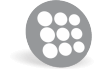
Using Guia General de Archivo General de la Nacion