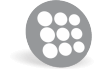I, too, like Google translator and as George stated, the accelerator is NOT always entirely accurate, but is adequate enough to give you a fair understanding of the translation. Sometimes it comes out really funny! I do understand, speak and write Spanish, however, I do not use the language often enough to always remember or even know the meaning of certain words, and as with all languages, if you do not use it, you will lose it!
The Google translator does not translate very large amounts at one time. I usually do a paragraph at a time. If it does not work, cut the paragraph down some more. Or as George stated, you may want to try a website translation. I have never tried this feature.
There is a tip I would like to share. If you have added the Google toolbar in Microsoft Explorer, you can add the Google translator accelerator by going to the search arrow in that toolbar. You can then highlight a word, paragraph, or page with your left mouse button, and then right-click your mouse button. You will see an arrow on the bottom or top of the highlighted area. Click on the arrow and you will see a menu box to the right. Click on Google Translate and it will take you to a new tab (page). On the left side of that page under Google Translate, change the first box to Spanish (or whatever language you want) and in the second box click English. The translation will be appear on the right hand side of the page. You can then copy and paste the translation to wherever you want. And since it is in a new tab, you can go back and forth to the original document and the translation. A big help when trying to make heads or tails of something you just found! I cannot translate AOL email into Google translate. I just cut and paste when it's not available. I also open an additional tab with word or email where I can deposit the new translation.
Another accelerator I use is the Google maps accelerator. I can highlight the text of most cities and countries, follow the same steps above, but select the Google maps and it will give me a map (also on a new tab) where you can click out to make the map bigger or click in to make it small enough to see the streets in a city. This is a huge help when I am trying to figure out whether my relative's document info is in the right location, or if I am checking the distance between towns and cities. Plus, I often copy the map to add to my document or just print it. Saves a lot of time in not having to pull that map up again later.
To add accelerators in Windows Explorer: Go to Internet Options in the Control Panel. Click on Programs box on top, then click "Manage Add-ons". I also like to use Dictionary.com and have added as an accelerator.
Another tip is one thing I started doing several months ago on Ancestry.com. I copy all the documents I find on FamilySearch.org and paste them directly into the person's profile under "Add Story". This adds everything that is on the document for anyone else who goes into that profile, including the document location numbers that FamilySearch.org gives all their document. This is a huge help to other researchers looking for proof or connections.
Hope this info helps. If anyone else has helpful tips, I would certainly appreciate them!
Best regards,
Judith (Gerry) Marentes
- Log in to post comments